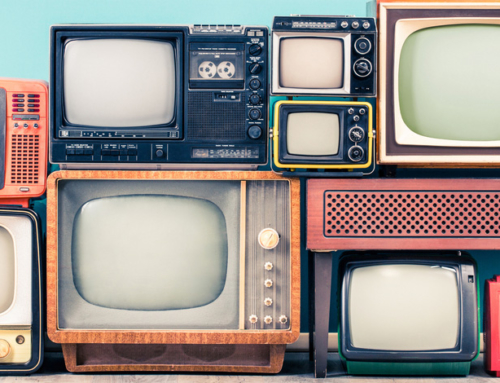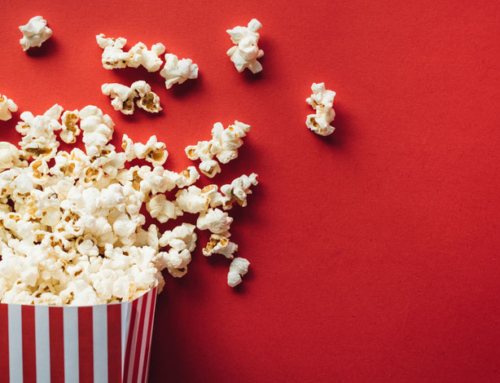Technology is advancing at pace and it seems every week a new smart product is released – so how do you install a system into your home which can keep up with all these advances? You will have heard the terms “Home Network” or “Network Infrastructure” and sometimes terms like this can be confusing or overwhelming. In this article we will be giving you an insight into their meaning and how they can make a real difference to your smart home setup.
Have you ever noticed how you can revisit a restaurant or shop and automatically connect to their Wi-Fi? How you can be anywhere on their premises and still get great reception? This is down to the strong network infrastructure: a series of complex boxes and cables that make the internet accessible to multiple devices and users around the building. For nearly every shop, restaurant, cafe, office, hotel or major public area, having a strong internet network is a must. But for homes, this is not always the case.
Home Networks:
You probably already have a standard (ISP) Internet Service Provider (Sky, Virgin, BT) and all-in-one-router at home. Essentially this IS a home network, and generally they are pretty reliable but, have you ever walked into the garden listening to music or tried to stream content simultaneously on multiple devices and lost the Wi-Fi signal? For smaller properties and single users, the standard ISP router works well, but having a larger property and/or multiple users and devices this won’t be sufficient. Your network needs to be reliable and strong, and these ‘boxes’ are essential to achieve this, let’s break it down:
Router
This is what connects your home to the outside world of the internet (World Wide Web). Think of it as an airport sending data from your home to the world and vice versa. Most homes have these installed by an ISP, but as previously mentioned these are very basic and have limited capabilities.
Port Switches
These are hard wired into the router. They expand the amount of network or ethernet ports available. They vary in size and multiple switches can be used on a single network, depending on the amount of hard-wired devices required. Think of them as an airport train station: one connection to the airport but serving multiple platforms spreading to a large number of stations across the country.
WAPs (Wireless Access Points)
Remember we mentioned the shop and their constantly strong Wi-Fi? This is the WAPs doing their job. They tend to be on the ceiling or walls, usually black or white “UFO” looking dishes the size of a dessert plate. Look up next time you are in your local café and you are likely to spot them. They give out Wi-Fi, are positioned in order to avoid any ‘dead’ spots and are hard wired into the port switch. The size of the property and how many wireless devices you have determines how many WAPs are required. Think of them as the end of a railway line station, people can still get on and off but there are no further stations beyond that stop.
Cabling
What puts all these hard-wired devices together? …Cable!
Yes, even in this wireless world we still rely on good old CAT6/6e/7 internet cable to power and connect all the devices. Without it there would be no network. Developers and electricians are becoming more aware that internet cable is required in every room of a property, or at least the most populated or communal. This enables devices to be linked together to create a reliable home network.
Managed Networks
Via cloud-based technology or physical hardware the WAPs in a home network can be managed to ensure seamless ‘hand-overs’ between them as you move with your smart device throughout the property. They can also help share the available internet bandwidth between devices.
Remote Monitoring
As a professional smart home installer, Pro Media are able to access and monitor elements of your home network remotely via the network management infrastructure. Real-time analytics and notifications plus the means to remotely configure WAPs or re-boot devices on the port switch/es can help ensure all connected devices run smoothly, using speed tests and reporting tools we can even spot whether an issue is specific to the internet connection.
So you get the picture… The bigger the property or more extensive the needs, the bigger the networking infrastructure will need to be!
Why do you need to think about this when looking to make your home smarter?
Smart devices are constantly on the rise – phones, tablets, TVs, computers, laptops, consoles etc. These all need the internet to function correctly and with properties having multiple users each potentially with several devices, a standard ISP router often cannot cope. Your network could become sluggish, slow and unreliable. It is like trying to drive a family of 7 in a SMART Car, the car is going to struggle. Seat them in a big Audi Q7 and the car will run smoothly with no problems.
Smart Home Automation
Many devices in a smart home environment are also reliant on a strong Wi-Fi signal and good internet connection. This is where a more advanced, sophisticated network needs to be installed. For nearly all installations, a strong network infrastructure producing solid Wi-Fi and good connectivity throughout the property is essential for the system to work to its fullest potential.
If you are interested in making your home smarter why not give us a call on 0345 505 1760 or drop us an email. You can even follow us on Facebook, Twitter, Instagram and LinkedIn.
Photo credit: AndreyCherkasov