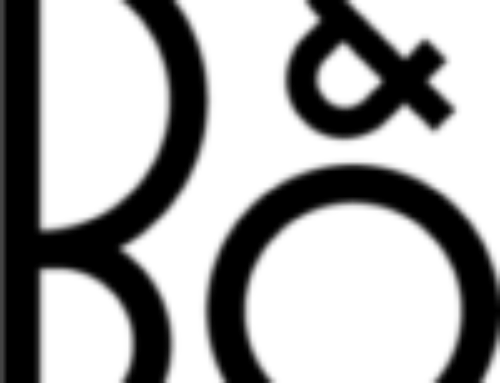Welcome back to part three of our series on Smart Home Operating Systems. We don’t know how many parts this blog series will be, but Control4 Smart Home OS 3 is so capable we want to give you as much information as possible.
As an authorised Gold Dealer for Control4 systems we recognise how important it is for our clients to easily understand and operate all elements of their home; so if you would like to speak to a member of our expert team about making your home smarter, make sure you email us or call us on 0345 505 1760.
Simple and personalised
When you have a smart home system installed you want it to make your life easier, you want it to understand you and for you to understand it. Control Smart Home OS 3 gives you complete control over how you organise your entire interface. You can select favourite rooms, schemes and quickly access the controls and features which are most important to you.
The best way to demonstrate these amazing possibilities without experiencing them yourself is to think about scenarios in your home.
So, for example, you could customise your Master Bedroom dashboard to have a Wake Up scene which opens window blinds or curtains and plays your favourite music at a specific time every morning. Not only that, it could present the outside weather, details of your daily schedule and an at-a-glance status of your home security system – without the need to leave the comfort of your bed.
Family Security
When it comes to security, being able to customise your smart home OS to keep you, your family and household safe is a priceless capability. Imagine that your children arrive home from school while you’re still at the office. Upon arrival, you get a notification, and you can even view them on your security camera using your smartphone. The front door can even be automatically locked behind them.
We trialled this with our staff members’ families and the peace of mind it brought was fantastic, unfortunately the OS won’t make sure they get their homework done before you get home though.
Peace on holiday
Another fantastic feature, and one of the most popular, is the vacation mode. It’s typical that you’re off for a couple of weeks in the sunshine and in the months leading up to it there are a few burglaries reported in your local area. You can set the lights, speakers, and TVs in your home to mimic your usual routines, making your home appear occupied.
You’ll be sent notifications if movement is detected by your motion detectors or security cameras. So you can rest easy knowing that your property is as secure as possible.
More than one way…
We all know the saying, the Control 4 smart home OS gives you more than one option to interface and control.
While a true smart home OS lets you replace multiple apps with just ‘one app to rule them all’, it also provides alternative ways to interact with your home. Sure, you can use your smartphone but it might be upstairs charging, or perhaps you left it at the office or maybe it’s just simply broken.
Control4 gives you a variety of ways to command your home, from voice control, in-wall touchscreens and keypads to the tactile universal SR-260 remote control or the NEW beautiful full colour touchscreen Neeo interface.
Get in Touch
If you would like to speak to a member of our expert team about getting smart, make sure you call us on 0345 505 1760 or email us. You can even follow us on Facebook, Twitter and Instagram or connect with us on LinkedIn.
image: Control4